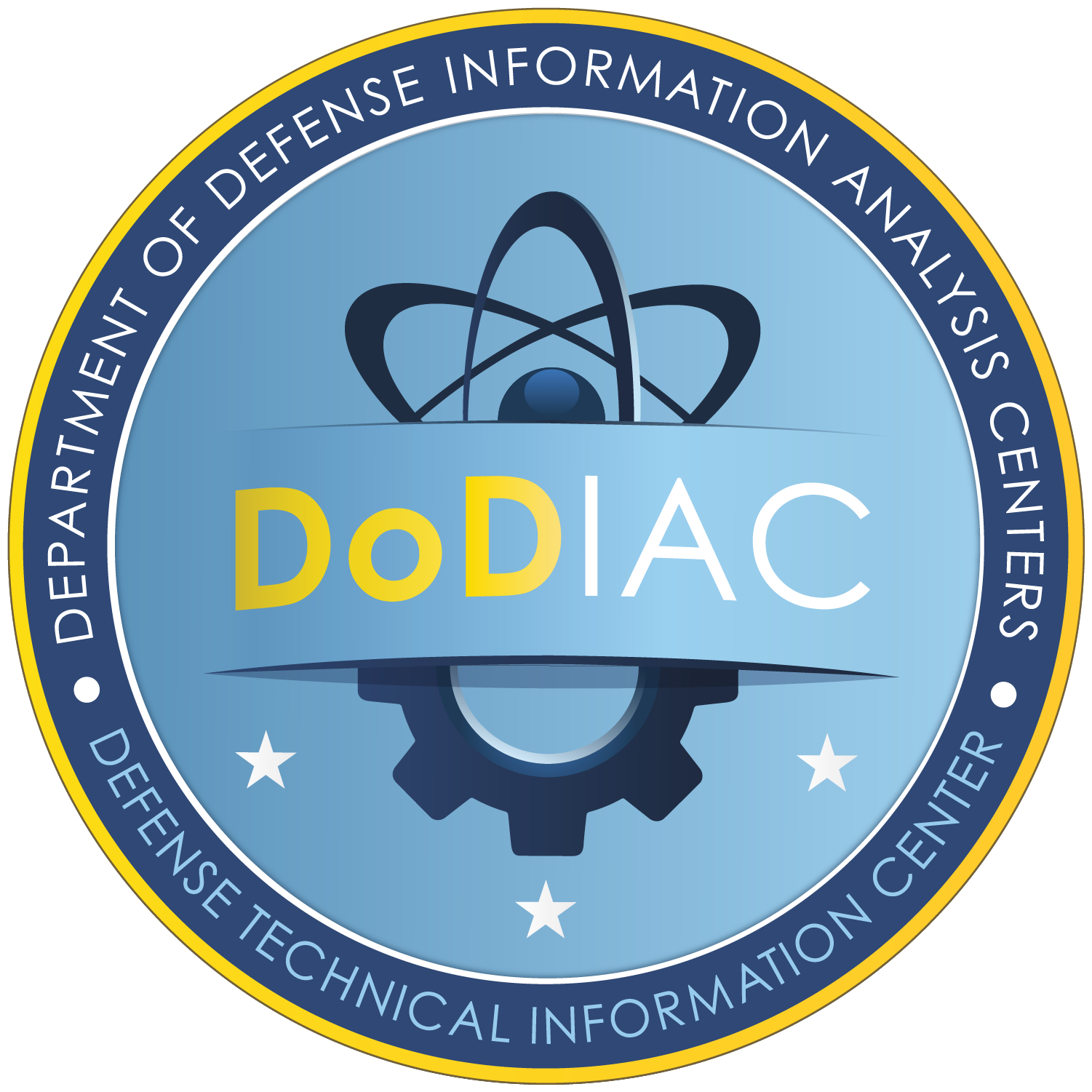You will be redirected to a DTIC sign in page where you must authenticate with your CAC, ECA, or PIV to be logged into our Member Portal.
By accessing the Member Portal users can submit a technical inquiry, request a government-owned model or tool, register for limited distribution webinars and events, apply as a subject matter expert, manage email notifications, and more.
Click "OK" to be redirected to our Member Portal.
1. When prompted, select your CAC, ECA, or PIV certificate for authentication.
2. Click "Sign In" on the DTIC login page
3. Click "Agree" on DTIC's Standard Mandatory DoD Notice and Consent Banner page.
4. Success! You've accessed our Member Portal.